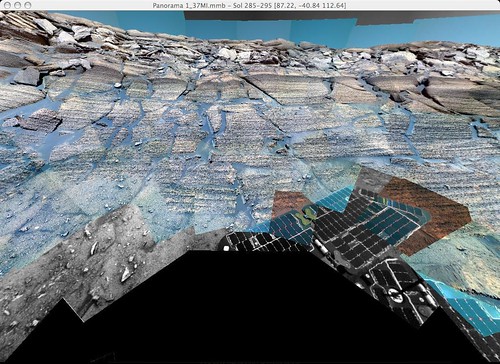Note that instructions for using the Panorama feature have now been included in the README file. In particular, one frequently asked question is, "How do I zoom in and out?" The answer is: you use the A and Z keys. Or in version 1.2.2, you can hold down the alt key and move the mouse up or down.
In addition, generated panorama definitions for Sols 271-360 are now online! If you have Automatic Updates enabled, the definitions should be downloaded automatically by the program during the next update. You could also use the "Update Metadata" menu option to get them. The panorama definitions for Sols 1-270 have also been regenerated, with some refinements.
Download the latest version of Midnight Mars Browser
Here's a screenshot of one of the new panoramas from Opportunity...